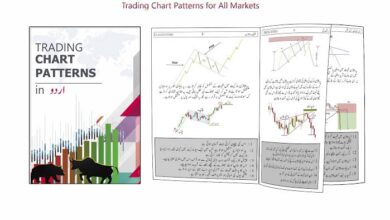Having a mobile-friendly website is no longer just a nice-to-have. It’s an absolute necessity.
Since more than half of all web traffic now comes from mobile devices, law firms that don’t put mobile design first risk losing a lot of potential clients.
The mobile-first legal website design makes sure websites for lawyers look great and function just as well on the smaller screens – screens that dominate modern web usage.
Mobile-first in Website Design for Attorneys
Read why law firms should adopt a mobile-first mindset when designing/redesigning their websites:
Better User Experience
A mobile-optimized site makes it easy for people who are interested in your services to browse it on their phones or tablets. This gets them more involved and makes it easier for them to get in touch with you.
Improved Search Rankings
Google now uses mobile-first indexing. That means it mostly crawls and ranks websites that are optimized for mobile devices. For better search visibility and higher rankings, you need a design that works on all devices.
Lower Bounce Rates
Bounce rates are high when pages take a long time to load or are hard to use on mobile devices. Visitors stay on your site longer if the mobile experience is well-designed.
Competitive Advantage
As more people use their phones, businesses that put mobile design first will have a big advantage over competitors whose websites are out of date and aren’t mobile-compatible.
Mobile-first Design Best Practices
To create an exceptional mobile experience for your law firm’s website, consider these best practices:
Follow best practices for a comfortable mobile experience on your legal website:
1. Design responsive websites that automatically adjust layout, content, and images to screen size.
2. Put the most important information at the top of smaller screens.
3. Use clear navigation and organize content hierarchically.
4. Optimize file formats, compress images, and resize videos for mobile connections.
5. Create an easy-to-use touchscreen navigation menu. Try hamburger menus or bottom bars.
6. Add mobile-specific click-to-call buttons, location services, and touch gestures.
7. Test your mobile site on multiple devices, operating systems, and networks to find and fix usability issues.